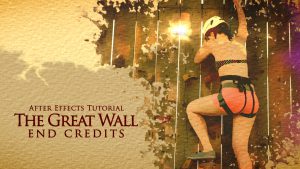
After Effects outro and intro video tutorial
The Great Wall, the movie starring Matt Damon, used a lot of spectacular and excellent film tricks. I don’t know about you, but we loved the cute green monsters with their eyeballs in their shoulders, and also the dynamics of the battles.
But the reason why this instructional video was made was not this, it was rather the fact that the closing credits were fun to watch, too. The animation was made with paint and other splashes, with vivid colours that suited the whole film, which sort of made you feel that an old painting or drawing came to life as you watched. It is this trick that is explained in this video.
We describe how you can create a similar video, really quickly and easily with After Effects. Because this animation is as easy to create technically as it is spectacular and beautiful. And if you change the colours, or place the pictures on a texture other than paper, with this method you can create intro videos with a completely different atmosphere. For instance, you can replace the pictures in the animation with videos and moving images to create even more spectacular intro videos.
As we promised in the video, the paper background used as a base texture (3904x2784px jpg) is available for free download.
PROJECT FILES
You can find and download the project files at my Patreon page.Please if you like my videos, and you can, help my work here:


