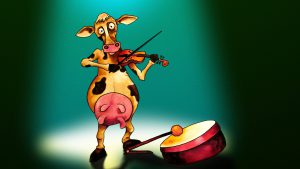
After Effects expressions tutorial
It’s a very simple solution with which you can create any dancing character animation for any music. At the end of this article, you can download the Template.
After Effects has built-in audio visualization effects, most of the people use this, but can be converted into Keyframe by a few clicks, and there are lots of options here. You can also animate a dancing violinist cow who drums with his leg … Did you ever think of it when you were staring unbelievably on the ceiling in the evenings, and you wondered if a cow could play violin and play with his leg? 🙂 Well, at least this video tutorial can help you make it.
Of course, if you want to animate for some strange reasons not a violinist-drum-dancing cow, you can still use the method presented, it is good for any figure.
The solution is that the Keyframes converted from music combined with the Puppet tool will move your layers for rhythm. Again, we use the great DUIK script now to make it easier to move the points marked with the Puppet tool.
After Effects Expressions for audio react
In the tutorial, we use Expressions to change the direction and speed of movement. Since every video, music, and animation is different, there is no fixed recipe for the number you want to enter, but we briefly describe which field you can use.
s = ease(temp,0,0,0,0);
value + [0,0];
Enter the name of the layer converted into Keyframe here.
Enter here what channel you want to use. You can use both the right and the left at the same time, and if the song in which your video is made is beautiful in stereo, then you should take advantage of it.
If the motion of your video is too fast, you can set it here to make the movement smoother.
Here you can specify the dynamics of the movement, how long and with how much swing it will move.
Here you can set the direction of motion, when you set the value S for the first, the movement is horizontal, and for second it moves up and down. If you write a minus sign in front of the S, it will move in the opposite direction. Of course, they can also be combined.
After Effects Expressions for checkbox
if (effect("Checkbox Control")("Checkbox") == 0){
What you are writing here works if you do not have the checkbox turned on
}else{
What you are writing here works when the checkbox is turned on
}
As we promised, you can download the entire project for free, including the After Effects .aep file, with drawings and music. You can use it all for free, we only ask for a link in return for doing so.
PROJECT FILES
You can find and download the project files at my Patreon page.Please if you like my videos, and you can, help my work here:



Can’t open in CS5
Yes, it works only After Effects CC (2017)
Ok can you save AS a copy , to open on older versions
I’m sorry, but not because it works in this version for sure. But you can do it by doing the tutorial.
Sure , thanks for your lessons , your video very interesting ,