
After Effects tutorial
In this tutorial video, we’ll show you six ways to dramatically change the characters’ eyes in your video. I’m introducing six versions because although it is very similar to each other, they are all made with a bit different methods.
The tricks are based on the mask tracker, Mocha traker and the masking technique.
Simple black eyes

This is the simplest effect, still very effective and spectacular. Used in many movies because it is really evil, demonic.
Zombie eyes

It’s just as simple as a black eye, but here the pupil will remain and the sclera becomes grunge, dirty, morbid.
Bloody eyes

It can also be a zombie eye, but technically it differs from the previous method in that it does not just have the effect on the eye, but it appears with a pretty slow animation, as a rough bleeding. For this effect, we used our Grunge Wall 4K stock footage pack product, have a look at it too.
Reptile eyes

In this trick, not only the texture of the eye changes, but also the plus, horizontal eyelid typical for reptiles and birds appears. It is truly lifelike and frightening due to this.
Glowing eyes

The eye itself is almost white. The realistic effect is that the eyelid glows through the skin and reflects the light of the glowing eye on the skin.
Puppy eyes

To show you not only horror movie eyes, here’s a way to make nice, big eyes. Then who knows, for someone this is the most frightening of all of them.
PROJECT FILES
You can find and download the project files at my Patreon page.Please if you like my videos, and you can, help my work here:
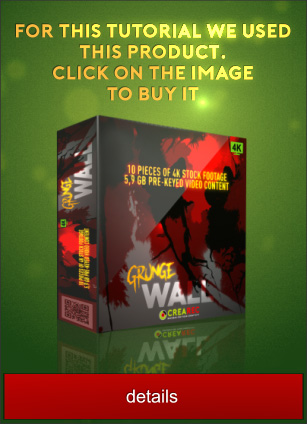


Nice